

Welcome to GeoShred Control! This video is a quick overview of GeoShred's UI. GeoShred Control is a FREE stand-alone MIDI/MPE controller. It does NOT have a Sound Engine, but can be upgraded to the functionality of GeoShred Pro.
GeoShred Control is especially good at controlling GeoShred, whether it's GeoShred Studio on macOS, or GeoShred running on other iOS devices.
To do this, it's best to go to the MIDI menu (Menu / Global / MIDI), tap on the Connect button and select Connect: Send. In GeoShred Studio, do the same thing but pick Connect: Receive.
GeoShred Control can be upgraded to all the features of GeoShred Pro (Control+Pro) including GeoShred's physical modeling audio engine Check out the store under "Menu > Store" for all the great upgrades!
You can tap here to upgrade.This is GeoShred!


About GeoShred 7


About GeoShred 6.5


About GeoShred 6


Thank you for your support and interest in GeoShred which includes In-App-Purchases (IAPs) for the GeoSWAM and Naada Instruments.
Here is some information to help you get started:
Getting Started with the GeoSWAM Instruments


Getting Started with the Naada Instruments


About the GeoSWAM and Naada Instruments
- The GeoSWAM and Naada models are available in GeoShred Control as In-App-Purchases (IAPs). They may be purchased in the Store that is found in GeoShred under "Menu>Store" For GeoShred Pro, Play and Control, the standard price for each instrument is $14.99 USD. There are also Collections available.
- The GeoSWAM and Naada IAP store is available for both GeoShred Pro, and GeoShred Play. If GeoShred Control users wish to purchase the GeoSWAM and Naada instruments, they must first upgrade to the functionality of GeoShred Pro
- The following 11 GeoSWAM Instruments are available in GeoShred as IAPs: GeoTrumpet, GeoBassTrombone, GeoBassFlute, GeoPizzBass, GeoViola, GeoViolin, GeoCello, GeoTenorSax, GeoFlute, GeoClarinet and GeoOboe.
- The following 32 Naada instruments are integrated into GeoShred and are available as IAPs: Acoustic Bass, Acoustic Guitar, Bansuri, Bari Sax, Bass, Bass Clarinet, Clarinet, Carnatic Violin, Cello, Dizi, Duduk, Erhu, French Horn, Guan, Gaohu, Harmonica, Nadaswaram, Ney, Oud, Pan Flute, Pipa, Rudra Veena, Sarangi, Saraswati Veena, Sarod, Shehnai, Sitar, Suona, Tenor Sax, Trumpet, Viola and Zhonghu
- The GeoSWAM and Naada instruments are expressive multidimensional instruments. They may be performed from the GeoShred keyboard, MPE controllers, Conventional MIDI controllers and Wind Controllers.
- Note: All prices are in US Dollars (USD). Apple sets the local territory price and may add additional local charges such as VAT, GST, HST. Prices may vary on a daily basis due to market driven international exchange rates. Always check the store in your territory for the local price.
GeoShred's Stomp Boxes and Control Effects [PRO][Studio]
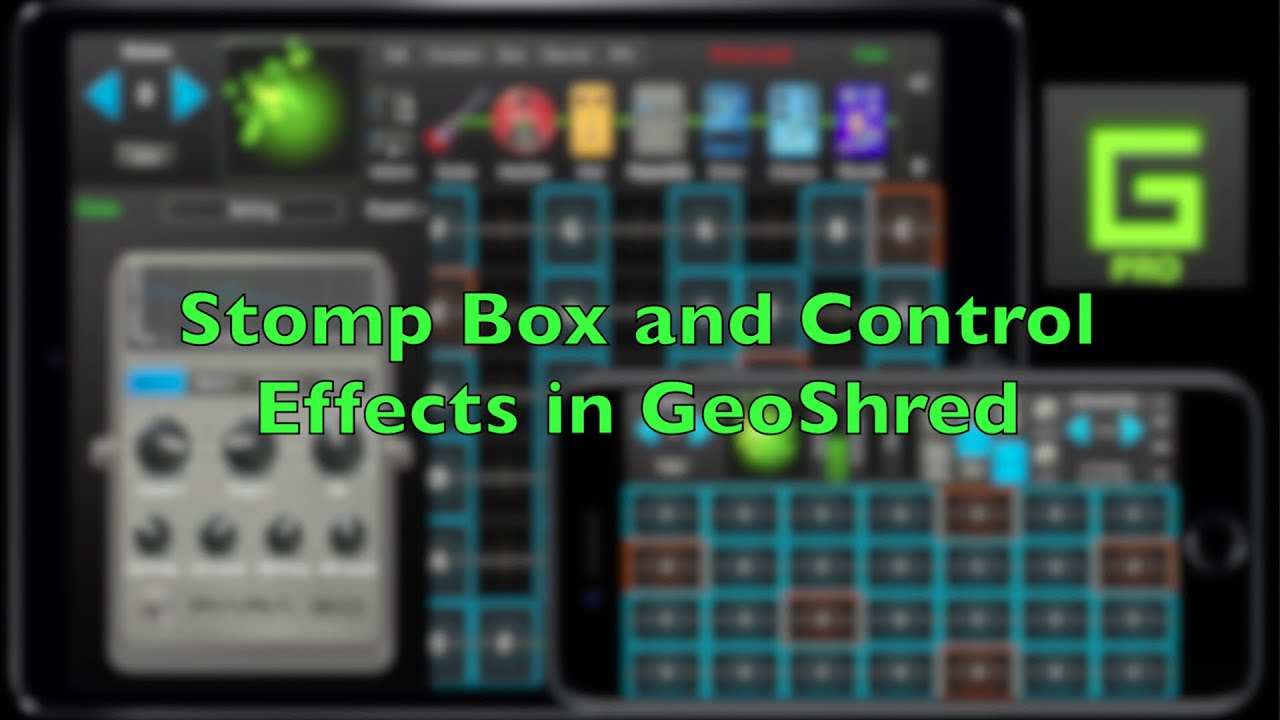

Getting Help